|
Adding us to your website is easy! Simply copy the coding below and paste it into your html coding.
Step 1 - Starting at the end of the code, hold down the left click of your mouse and drag your mouse to the left and up until the entire coding is highlighted. Then let go of the left click and the coding should be highlighted.
Step 2 - With your mouse cursor inside the box with coding, click the right click on your mouse. This will bring up a box with options. With the left click on your mouse, click "copy".
Step 3 - Go to your website coding, or anywhere else that accepts html coding, and click the right click on the mouse. This will bring you to an option box. Simply click "paste" with the left click on your mouse.
--------------------------------------
|
<start code>
<A HREF="http://www.thelifemessage.com"><IMG WIDTH="700" HEIGHT="100" SRC="https://www.thelifemessage.com/lifemessagelogo.png"></A>
</finish code>
|
----------------------------------------------------------
This is what it will look like...
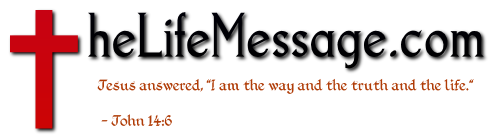
You may change the size of our link to fit your website by adjusting the width and height in the coding.
| 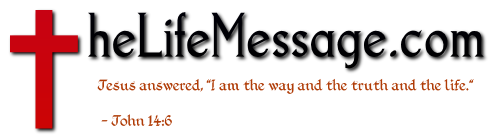
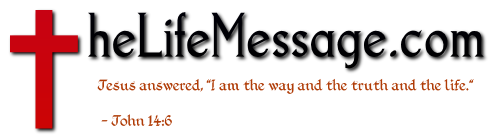
 Add us to your Website | Help us Spread the good news of the Gospel of Jesus Christ
Add us to your Website | Help us Spread the good news of the Gospel of Jesus Christ